Spawning Objects
There are two types of NetworkIdentity objects: pre-existing and dynamically spawned. Using the NetworkIdentity.PrefabId field, you can check whether an object is pre-existing or not. If the PrefabId is empty, the object hasn't been dynamically spawned. Otherwise, the PrefabId will store the NetworkId of the prefab used to create that object. It's crucial for the server to know how to recreate the server state when a player connects later on.
You can spawn a NetworkObject using the static method NetworkIdentity.Spawn:
1 2 3 4 | |
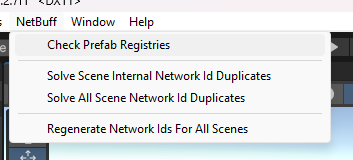
Spawning Parameters
Below is a list of all the parameters you can set on a NetworkIdentity object spawn:
| Parameter | Type | Description |
|---|---|---|
| Owner | int | Represents the ownership id of the object. Default is -1 (Server) |
| Position | Vector3 | Position of the object in the world |
| Rotation | Quaternion | Rotation of the object in the world |
| Scale | Vector3 | Scale of the object |
| Active | bool | Object's activity state |
| SceneId | int | Represents the destination scene id. Default is -1 (Last loaded scene) |
Warning
The scene id is the only complex parameter. By default, it's set to -1, so the NetworkIdentity object will be spawned in the currently last loaded scene. If the value is set to any other value, it will be set to the corresponding loaded scene. Scene id 0 always points to the main scene where the NetworkManager is located.
Go to the Scene Management page for more information on the scene system.